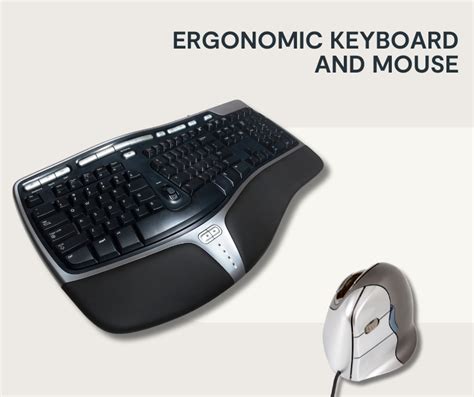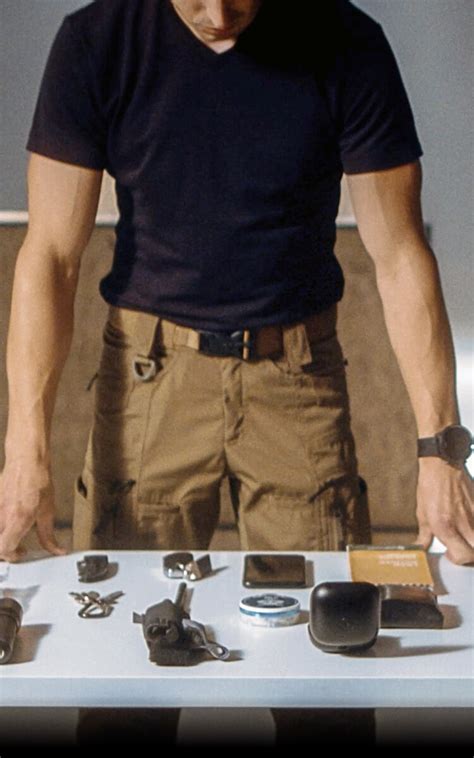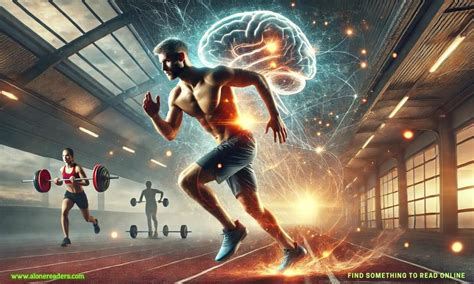Which essential tech gear optimizes productivity and focus for peak performance?
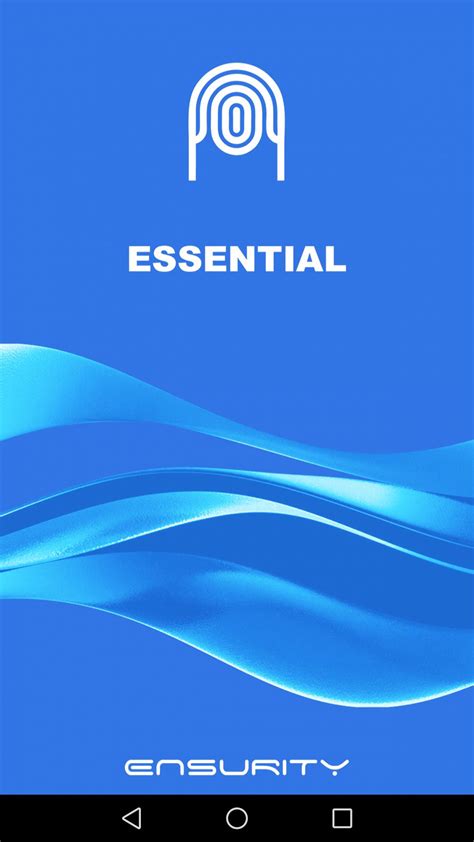
In today’s fast-paced world, harnessing the right technology is no longer a luxury but a necessity for anyone striving for peak performance. The proper tech gear can transform a cluttered, distracting workspace into a streamlined, highly efficient environment that fosters deep work and sustained focus. This article explores the essential tools that can significantly enhance your productivity and concentration, helping you achieve more with less effort.
Silence the Chaos: Tools for Undisturbed Concentration
One of the biggest detractors from productivity is constant distraction. Notifications, background noise, and even visual clutter can derail your focus. Investing in tools designed to minimize these interruptions is a cornerstone of an optimized workspace.
Noise-Canceling Headphones
High-quality noise-canceling headphones are arguably the most crucial piece of gear for achieving deep focus. They create an auditory sanctuary, allowing you to tune out office chatter, street noise, or even the hum of a server. Brands like Sony, Bose, and Apple offer premium options that provide exceptional sound quality and active noise cancellation, perfect for concentrating on complex tasks or engaging in uninterrupted calls.

Expand Your Horizon: Optimized Visual Workspaces
Your visual workspace profoundly impacts how you process information and manage multiple tasks. A well-organized and expanded display setup can drastically improve efficiency and reduce eye strain.
Ergonomic Monitors and Monitor Arms
A single laptop screen often isn’t enough for efficient multitasking. Adding one or two external monitors can expand your digital real estate, allowing you to view multiple applications simultaneously without constant alt-tabbing. Opt for monitors with good resolution and adjustable height/tilt. Pairing them with ergonomic monitor arms provides flexibility in positioning, reducing neck and eye strain. A clean, dual-monitor setup can make complex tasks feel more manageable and improve workflow speed.

USB-C Docking Stations
A docking station is an unsung hero for a tidy and efficient desk. It allows you to connect multiple peripherals (monitors, external drives, keyboard, mouse, power) to your laptop with a single cable. This not only declutters your desk but also makes connecting and disconnecting your laptop quick and seamless, ideal for hybrid work models.
Comfort is Key: Ergonomic Peripherals for Sustained Work
Long hours at a desk can take a toll on your body, leading to discomfort, pain, and reduced focus. Ergonomic peripherals are designed to support your body’s natural posture, preventing strain and allowing for sustained productivity.
Ergonomic Keyboard and Mouse
An ergonomic keyboard and mouse can make a significant difference in preventing repetitive strain injuries (RSIs) and promoting comfort. Split keyboards, mechanical keyboards with tactile feedback, or vertical mice can reduce wrist strain and encourage a more natural hand position. Investing in these items is an investment in your long-term health and productivity.

Adjustable Standing Desk
Sitting for prolonged periods has numerous health drawbacks. An adjustable standing desk allows you to easily switch between sitting and standing throughout the day, improving circulation, reducing back pain, and boosting energy levels. Many users report increased focus and creativity when incorporating standing periods into their workday.
The Digital Toolkit: Software and Storage for Efficiency
Beyond hardware, the software and underlying infrastructure of your digital workspace play a critical role in optimizing productivity.
Productivity Software and Project Management Tools
Leveraging the right software can automate mundane tasks, organize projects, and streamline communication. Tools like Notion, Asana, Trello, or Todoist help manage tasks, deadlines, and team collaboration. For focus, consider apps that block distractions or implement the Pomodoro Technique, helping you structure your work intervals effectively.

Fast Storage (SSDs) and Reliable Internet
Slow load times and unreliable internet connections are silent productivity killers. Ensure your primary work machine uses a Solid State Drive (SSD) for lightning-fast boot-ups and application loading. A stable, high-speed internet connection is non-negotiable for cloud-based work, video conferences, and quick access to online resources. Consider a mesh Wi-Fi system for consistent coverage throughout your home or office.
Power and Portability: Staying Connected and Productive Anywhere
For those who are always on the go, or need backup solutions, portability and reliable power are crucial.
Portable Power Bank
A high-capacity portable power bank ensures your laptop, tablet, and smartphone stay charged throughout the day, especially when outlets are scarce. This eliminates the anxiety of a dying battery and keeps you productive during commutes, travel, or power outages.

Conclusion
Optimizing productivity and focus isn’t about acquiring every gadget; it’s about strategically selecting tools that address your specific challenges and enhance your workflow. By investing in quality noise-canceling headphones, ergonomic peripherals, an efficient visual workspace, and powerful software, you can create an environment that minimizes distractions and maximizes your ability to perform at your peak. Choose wisely, set up thoughtfully, and watch your productivity soar.