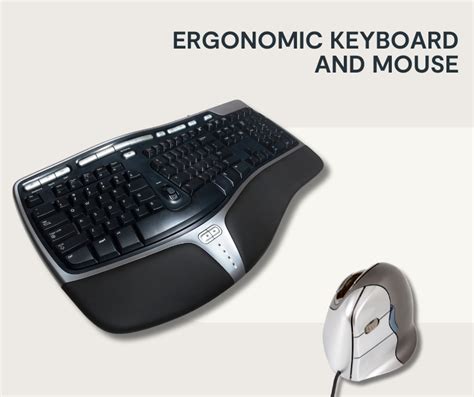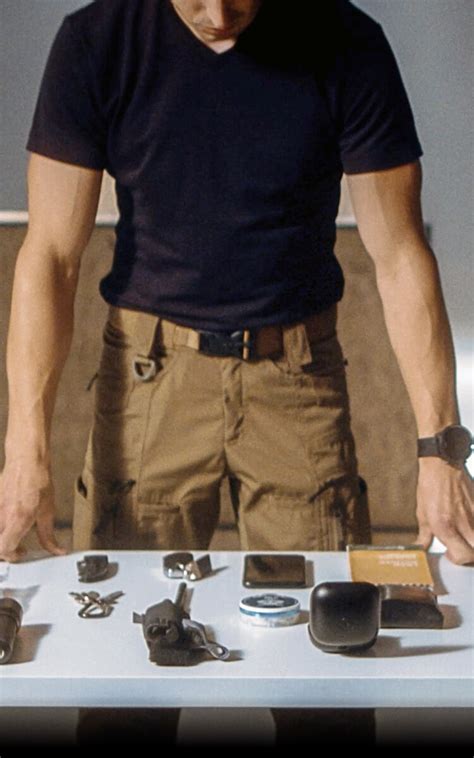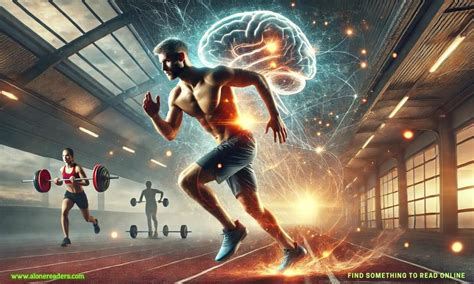Which essential tech gear truly optimizes your workflow for peak productivity?

In today’s fast-paced digital world, an optimized workflow is the cornerstone of peak productivity. While skill and dedication are paramount, the right tools can act as powerful accelerators, eliminating bottlenecks and enhancing efficiency. But with an overwhelming array of gadgets available, how do you discern which essential tech gear truly makes a difference? This guide cuts through the noise to identify the core components that elevate your productivity from good to exceptional.
The Foundation: High-Performance Computing
At the heart of any productive setup is a reliable and powerful computer. Whether you opt for a sleek laptop or a robust desktop, its specifications directly impact your ability to multitask, run demanding applications, and process data without frustrating delays. Look for a device with a modern, fast processor (e.g., Intel Core i7/i9 or AMD Ryzen 7/9), ample RAM (16GB minimum, 32GB for power users), and a fast SSD (Solid State Drive) for quick boot times and application loading. A dedicated graphics card is also crucial if your work involves video editing, graphic design, or 3D rendering.
Choosing a machine that aligns with your specific workload ensures that your technology is an asset, not an obstacle. The goal is to spend less time waiting for your computer and more time focused on your tasks.

Ergonomics for Sustained Focus
Productivity isn’t just about speed; it’s also about sustainability. Spending hours hunched over a standard setup can lead to discomfort, fatigue, and reduced focus. Investing in ergonomic peripherals is a game-changer for long-term productivity and well-being:
- Ergonomic Keyboard: A split, tented, or mechanical keyboard can reduce strain on wrists and fingers, improving typing speed and accuracy.
- Ergonomic Mouse: Vertical mice or trackballs promote a more natural hand position, preventing repetitive strain injuries.
- High-Resolution Monitor(s): A large, high-resolution monitor (or dual monitor setup) provides ample screen real estate, allowing you to manage multiple applications side-by-side without constant window juggling. Consider monitors with eye-care features to reduce strain.
These investments pay dividends in comfort, concentration, and ultimately, output.
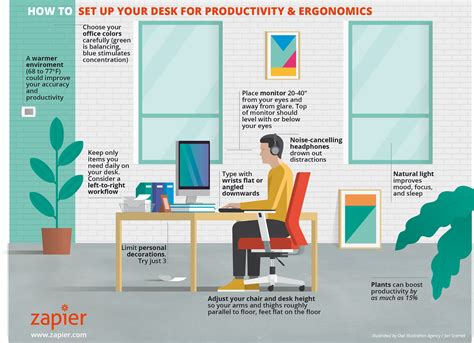
Crystal Clear Communication & Concentration
In an increasingly remote and collaborative world, effective communication is paramount. High-quality audio gear ensures you’re heard clearly and can concentrate without distractions:
- Noise-Canceling Headphones: Essential for blocking out ambient noise in busy environments, allowing you to focus deeply on tasks or calls.
- High-Quality Microphone: A good external microphone (e.g., a USB condenser mic) drastically improves your voice clarity during video conferences, client calls, or content creation, making your communication more professional and effective.
Don’t underestimate the impact of clear audio on perceived professionalism and reduced meeting fatigue.

Seamless Connectivity and Storage
Modern workflows demand seamless integration and fast data access:
- USB-C Docking Station/Hub: A single hub can transform your laptop into a full desktop workstation, connecting external monitors, peripherals, and charging, all through one port.
- External SSD: For quick backups, transferring large files, or extending storage, an external SSD offers significantly faster speeds than traditional hard drives.
- Reliable Wi-Fi Router/Mesh System: A strong and stable internet connection is the backbone of almost all modern productivity. Upgrade your router if you experience lag or dropped connections.
These tools ensure your data is accessible, your connections are stable, and your setup is versatile.

Powering On The Go
For those whose office isn’t confined to a single desk, portable power solutions are indispensable:
- High-Capacity Power Bank: Keeps your smartphone, tablet, and even some laptops charged throughout the day when outlets are scarce.
- Fast, Compact Chargers: USB-C PD (Power Delivery) chargers are becoming standard, offering rapid charging for multiple devices in a smaller footprint.
Ensuring your devices stay powered means your productivity never has to take an unplanned break, no matter where your work takes you.

Conclusion: Invest in Your Efficiency
Optimizing your workflow for peak productivity isn’t about buying every new gadget; it’s about strategically investing in tech gear that addresses your specific needs and eliminates common friction points. By focusing on a powerful computer, ergonomic peripherals, clear communication tools, robust connectivity, and reliable portable power, you build a foundation that supports sustained focus, efficiency, and ultimately, greater output. Choose wisely, and watch your productivity soar.