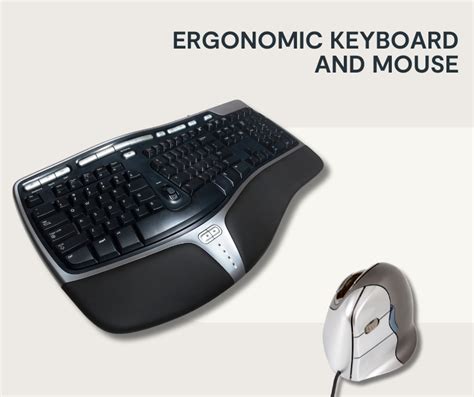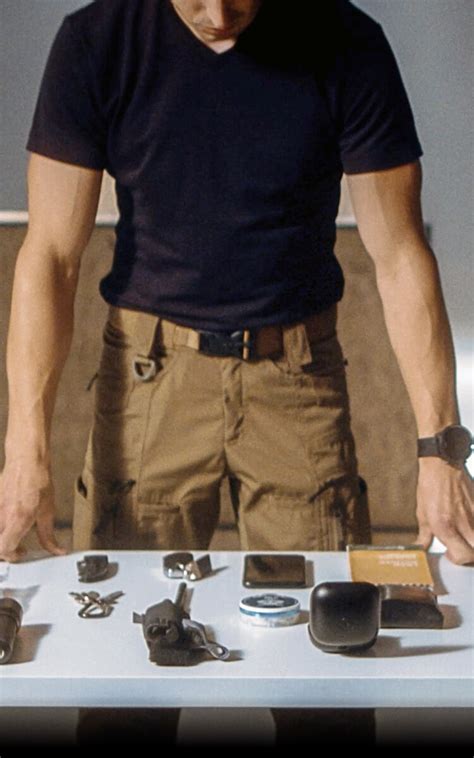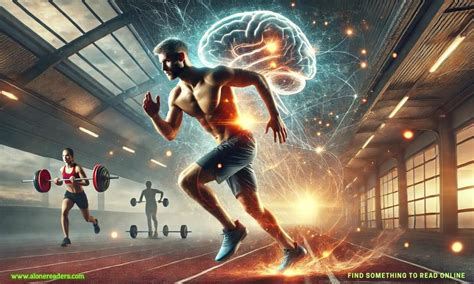Which ergonomic gear boosts productivity and prevents fatigue during extended work sessions?
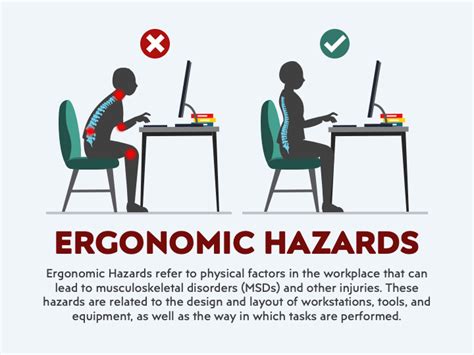
In an increasingly digital world, extended work sessions are the norm for many professionals. While dedication is commendable, neglecting physical well-being can lead to discomfort, pain, and a significant drop in productivity. Ergonomic gear isn’t just a luxury; it’s an investment in your health and efficiency. By strategically incorporating the right tools, you can transform your workspace into a haven of comfort, helping you stay focused, energized, and pain-free through even the longest workdays.
The Foundation: An Ergonomic Office Chair
The cornerstone of any ergonomic setup is a high-quality office chair. A truly ergonomic chair is fully adjustable, allowing you to customize everything from seat height and depth to armrest position and lumbar support. Look for chairs that promote a neutral spine position, support the natural curve of your lower back, and distribute your body weight evenly. Investing in a chair designed to adapt to your unique physique can dramatically reduce back pain, improve posture, and allow for hours of comfortable sitting.

Dynamic Work: Standing Desks and Converters
While an excellent chair is crucial, static sitting for eight hours a day can still be detrimental. This is where standing desks or desk converters come into play. These allow you to seamlessly switch between sitting and standing throughout your workday, promoting better circulation, reducing the risk of musculoskeletal disorders, and boosting alertness. Alternating positions helps to engage different muscle groups, preventing the stiffness and fatigue associated with prolonged immobility.
Precision and Comfort: Ergonomic Keyboards and Mice
Your hands and wrists are constantly engaged during computer work, making ergonomic keyboards and mice vital for preventing conditions like carpal tunnel syndrome and repetitive strain injury (RSI). Ergonomic keyboards often feature a split design, tenting, or contoured keys to encourage a more natural wrist and hand position. Similarly, ergonomic mice come in various shapes, such as vertical or trackball designs, to keep your wrist in a neutral handshake position, minimizing strain and promoting fluid movement.

Optimal Viewing: Monitor Arms and Proper Placement
Poor monitor placement is a common culprit for neck and eye strain. A monitor arm provides the flexibility to position your screen precisely at eye level, approximately an arm’s length away, with the top of the monitor aligned with your eyes. This helps maintain a neutral neck posture, reducing the tendency to crane your neck forward or down. Additionally, ensuring proper lighting and minimizing glare can further protect your eyes during extended screen time.

Finishing Touches: Footrests and Lighting
Don’t overlook the smaller details that complete an ergonomic setup. An adjustable footrest can be incredibly beneficial, especially for shorter individuals, ensuring that your feet are flat on the floor or supported, taking pressure off your lower back and improving circulation in your legs. Proper lighting, ideally natural light supplemented by adjustable task lighting, reduces eye strain and can positively impact your mood and energy levels.

Beyond Gear: Integrating Ergonomics into Your Routine
While the right gear is fundamental, it’s equally important to integrate ergonomic principles into your daily routine. Regular short breaks for stretching, walking, or simply looking away from your screen every 20 minutes (the 20-20-20 rule) are crucial. Listen to your body and make micro-adjustments to your posture and setup throughout the day. Ergonomics is a dynamic process, not a one-time fix.
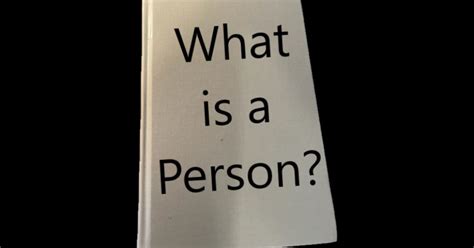
By thoughtfully selecting and utilizing ergonomic gear – from your chair and desk to your keyboard, mouse, and monitor – you create a workspace that actively supports your well-being. This investment pays dividends in improved comfort, reduced fatigue, and ultimately, a significant boost in your overall productivity and job satisfaction during those long, demanding work sessions.