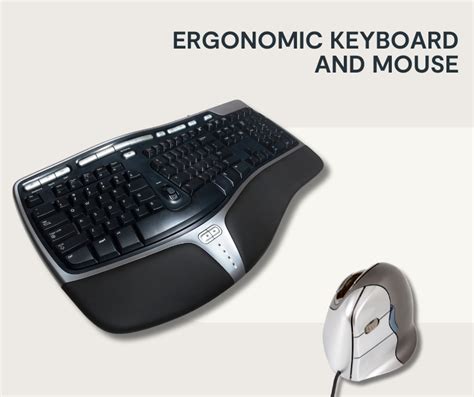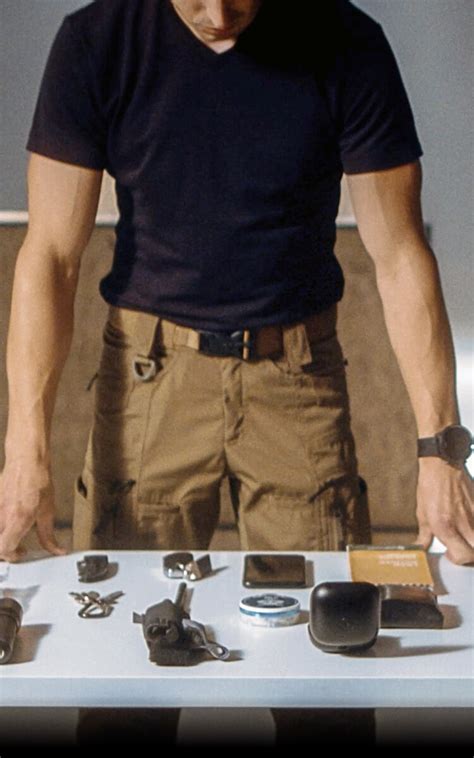What essential tech gear truly boosts productivity and focus for peak output?

Unlocking Peak Performance: The Right Tech Makes All the Difference
In today’s fast-paced world, the line between merely working and truly thriving often comes down to the tools we use. While many gadgets promise to revolutionize our workflow, only a select few pieces of tech gear genuinely contribute to heightened productivity and unwavering focus. This isn’t about having the latest and most expensive items, but rather selecting strategic investments that create an environment conducive to deep work and peak output.

The Computing Core: Your Command Center
At the heart of any productive setup lies a reliable and powerful computing device. Whether it’s a laptop or a desktop, its specifications directly impact your efficiency. A sluggish machine that constantly lags or crashes is a productivity killer. Look for:
- Powerful Processor (CPU): Intel i7/i9 or AMD Ryzen 7/9 for demanding tasks and multitasking.
- Ample RAM: 16GB is a good baseline, with 32GB recommended for professionals handling complex software, large datasets, or extensive browser tabs.
- Fast Storage (SSD): A Solid State Drive (SSD) dramatically speeds up boot times, application loading, and file transfers compared to traditional HDDs. NVMe SSDs offer even greater performance.
These components ensure your system can keep up with your demands, minimizing frustrating wait times and allowing you to maintain flow.
Ergonomics for Sustained Comfort and Focus
Long hours at a desk can take a toll, but the right ergonomic gear can prevent discomfort and allow you to stay focused for longer periods without fatigue.
- High-Resolution Monitor(s): A large, high-resolution monitor (24-27 inches, 1440p or 4K) reduces eye strain and provides ample screen real estate. Dual monitors can significantly boost productivity for many tasks, allowing for easy comparison and multitasking.
- Ergonomic Keyboard: Mechanical keyboards offer satisfying tactile feedback and durability. Ergonomic designs (split, angled) can prevent wrist strain. Choose switches (e.g., Cherry MX Brown, Blue) based on your preference for sound and feel.
- Ergonomic Mouse/Trackball: A comfortable mouse that fits your hand reduces repetitive strain injuries. Trackballs or vertical mice can be excellent alternatives for preventing carpal tunnel syndrome and promoting natural wrist posture.

Immersive Audio for Deep Work
Distractions are the enemy of focus. High-quality audio gear can create a personal oasis of concentration.
- Noise-Cancelling Headphones: Essential for blocking out ambient noise in open-plan offices, cafes, or busy homes. Brands like Sony and Bose are leaders in active noise cancellation, allowing you to dive deep into your work without interruption.
- Quality Microphone: For remote work, clear communication is paramount. A dedicated USB microphone (e.g., Blue Yeti, Rode NT-USB Mini) or a headset with a good boom mic ensures your voice comes through crisp and clear during virtual meetings, reducing communication friction.
Seamless Connectivity and Peripherals
A clutter-free, efficient workspace contributes directly to a clear mind.
- USB-C Hub/Docking Station: Modern laptops often lack ports. A good docking station provides all the necessary connections (HDMI, USB-A, Ethernet, SD card readers) with a single cable to your laptop, simplifying setup and reducing cable mess.
- Reliable Wi-Fi Router/Ethernet: A strong, stable internet connection is non-negotiable. If possible, use an Ethernet cable for critical tasks to ensure maximum speed and reliability.
- High-Quality Webcam: For professional video calls, an external webcam (e.g., Logitech C920/Brio) offers superior image quality compared to most built-in laptop cameras, projecting a more professional image.

Beyond Hardware: The Ecosystem & Software Support
While this article focuses on physical gear, it’s important to remember that hardware and software work hand-in-hand. The best tech gear is amplified by:
- Productivity Software: Task managers (Asana, Todoist), note-taking apps (Evernote, Notion), and collaboration tools (Slack, Microsoft Teams) integrate seamlessly with your powerful hardware.
- Cloud Services: For seamless file access and backup across devices (Google Drive, Dropbox, OneDrive).

The Human Element: Gear as an Enabler, Not a Solution
Ultimately, even the most advanced tech gear is just a tool. Its true value is realized when combined with good habits, a conducive environment, and mindful usage. Taking regular breaks, practicing time management techniques, and understanding your own unique work rhythm are just as crucial as the gear itself.

Conclusion: Curate Your Productive Environment
Choosing the right tech gear is an investment in your productivity and well-being. By focusing on a powerful computing core, ergonomic peripherals, immersive audio, and seamless connectivity, you can create a workstation that not only meets your demands but actively enhances your ability to concentrate and deliver peak output. It’s about building an ecosystem where technology serves your goals, allowing you to work smarter, not just harder.