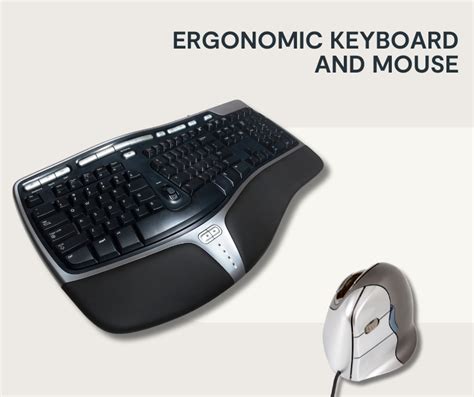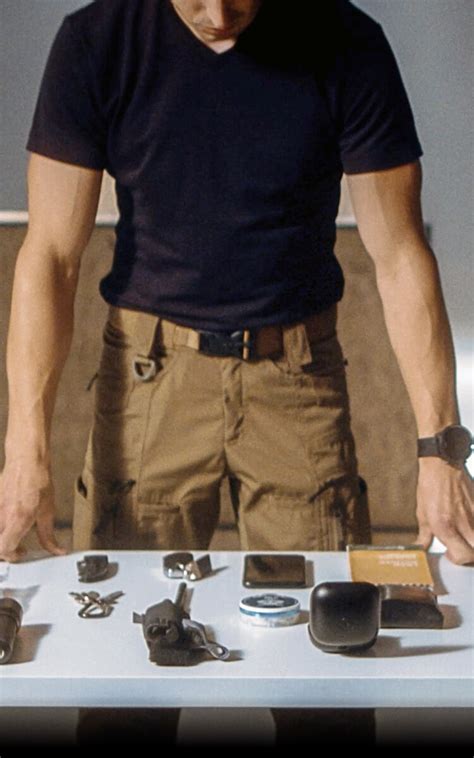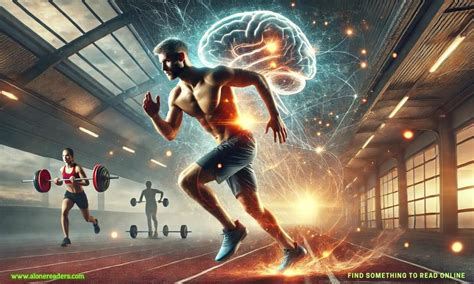What ergonomic desk gear optimizes focus & prevents WFH fatigue?
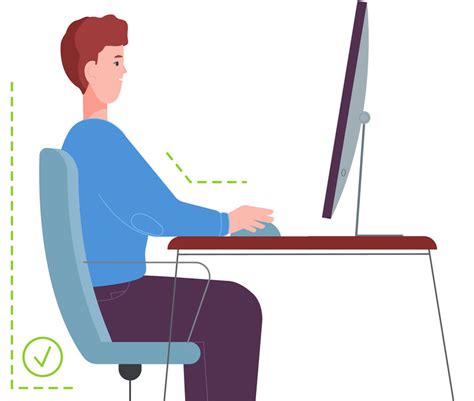
Working from home (WFH) offers unparalleled flexibility, but it often comes with the hidden costs of poor ergonomics: back pain, neck strain, eye fatigue, and reduced concentration. An optimized ergonomic desk setup isn’t just about comfort; it’s a strategic investment in your health, productivity, and long-term career. By thoughtfully selecting your home office gear, you can transform a makeshift workspace into a sanctuary of focus and well-being.
The Cornerstone: An Ergonomic Office Chair
Your chair is arguably the most critical piece of ergonomic equipment. A standard dining chair simply won’t cut it for extended periods. An ergonomic office chair offers adjustability in key areas such as seat height, depth, armrests, lumbar support, and recline tension. This allows you to tailor the chair to your unique body shape, maintaining the natural S-curve of your spine and reducing pressure points.
Look for chairs with breathable materials and a waterfall edge seat to improve circulation. Proper adjustment ensures your feet are flat on the floor (or a footrest), knees at a 90-degree angle, and arms comfortably supported, allowing your shoulders to relax.

Dynamic Work: The Adjustable Standing Desk
Sitting for eight hours a day, even in an ergonomic chair, has been linked to various health issues. An adjustable standing desk allows you to easily alternate between sitting and standing throughout the day, promoting movement, improving circulation, and alleviating spinal pressure. This dynamic approach helps to keep you energized and engaged, preventing the afternoon slump often associated with prolonged sitting.
Electric standing desks are particularly convenient, offering quick transitions at the touch of a button and often featuring memory presets for your preferred heights. When standing, ensure your monitor is still at eye level and your elbows remain at a 90-degree angle to the keyboard.
Optimal Vision and Posture: Monitor Arms
Many WFH setups suffer from monitors placed too low or too far away. A monitor arm (or dual monitor arm) allows you to position your screen(s) precisely at eye level, approximately an arm’s length away. This eliminates neck craning and hunching, preventing chronic neck and shoulder pain.
Choosing an arm that offers tilt, swivel, and height adjustment provides maximum flexibility. For those with multiple monitors, a dual arm setup ensures both screens are aligned ergonomically, reducing eye strain and improving workflow.
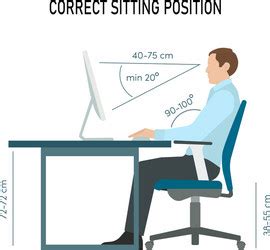
Input Devices: Ergonomic Keyboard and Mouse
Repetitive strain injuries (RSIs) are common in desk jobs, often stemming from poorly designed keyboards and mice. An ergonomic keyboard typically features a split design, negative tilt, or contoured shape to keep your wrists in a neutral position, reducing strain on tendons and nerves. Similarly, an ergonomic mouse can be vertical, trackball, or contoured to fit your hand naturally, minimizing wrist extension and pronation.
Consider trying different types to find what feels best for your hand and typing style. The goal is to keep your wrists straight and relaxed, even during long typing sessions.

Enhancing the Environment: Lighting and Accessories
Beyond the core components, several accessories can further optimize your WFH setup:
- Task Lighting: A good desk lamp reduces eye strain by providing adequate, glare-free illumination.
- Footrest: If your feet don’t comfortably rest flat on the floor, a footrest can maintain proper knee and hip alignment.
- Cable Management: A tidy workspace reduces visual clutter, which in turn can improve focus and reduce stress.
- Anti-Fatigue Mat: For standing desk users, an anti-fatigue mat provides cushioning and encourages subtle movement, making standing more comfortable.

Conclusion: Invest in Your Well-being
Optimizing your home office with ergonomic gear is not an extravagance; it’s a necessity for sustained productivity and well-being. By investing in an ergonomic chair, adjustable desk, proper monitor setup, and suitable input devices, you create an environment that supports your body and mind. This proactive approach not only prevents common WFH aches and pains but also fosters a more focused, energetic, and ultimately more successful work-from-home experience.