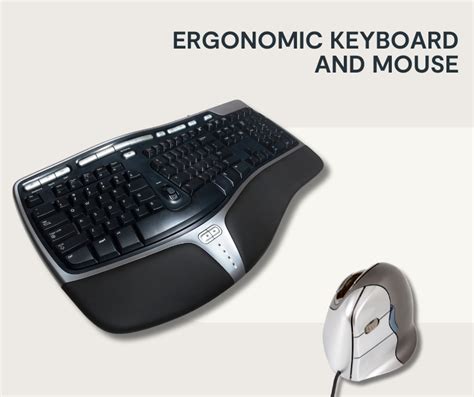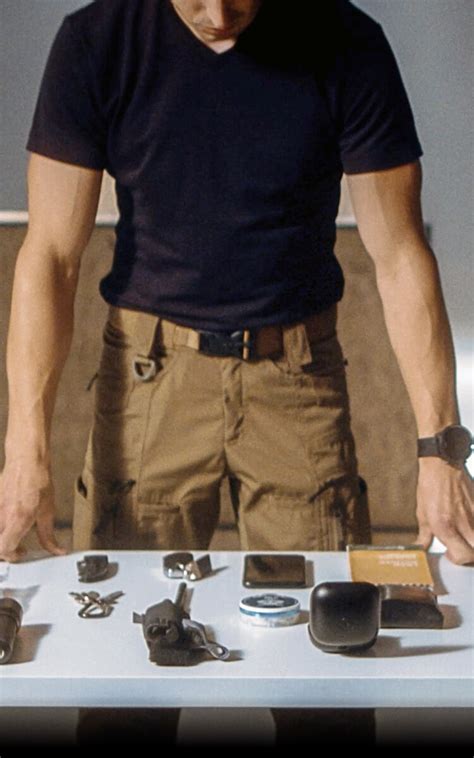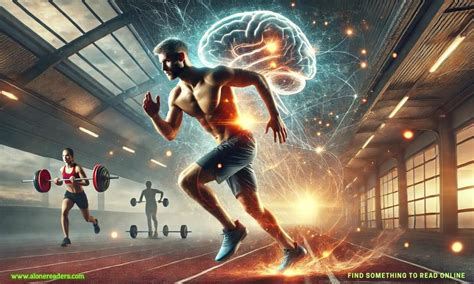Pro gear tip: How do you maintain high-performance tech for lasting reliability?

The Unseen Heroes: Why Proactive Tech Maintenance Matters
High-performance technology is an investment, meticulously engineered to deliver speed, precision, and efficiency. Yet, even the most robust gear isn’t immune to the ravages of time, dust, software glitches, or environmental factors. For professionals who rely on their equipment daily, proactive maintenance isn’t just a recommendation; it’s a critical strategy for ensuring lasting reliability and maximizing the lifespan of their valuable tools.
Neglecting simple maintenance tasks can lead to frustrating slowdowns, unexpected failures, and costly repairs or replacements. By adopting a disciplined approach to caring for your tech, you safeguard your productivity and your peace of mind.
Hardware Hygiene: The First Line of Defense
Dust, dirt, and debris are the silent saboteurs of high-performance hardware. They can clog cooling vents, insulate components causing overheating, and even short circuit delicate electronics. Regular physical cleaning is paramount.
- Dust Buster: Use compressed air to clear vents, fans, and ports. Be sure to hold the can upright and use short bursts. For intricate areas, a soft brush or cotton swabs can be effective.
- Screen Care: Use a microfiber cloth specifically designed for electronics, combined with a mild, alcohol-free cleaning solution, to keep displays pristine without scratching.
- Port Patrol: Gently inspect and clean USB, HDMI, and power ports for lint or obstructions using a non-conductive tool like a wooden toothpick.

Software Savvy: Keep Your Digital Engine Tuned
Beyond the physical, a significant portion of your tech’s performance and reliability stems from its software health. A well-maintained operating system and applications run more smoothly and securely.
- Regular Updates: Always install operating system, driver, and application updates promptly. These often include critical security patches and performance enhancements.
- Digital Declutter: Periodically uninstall unused programs, clear browser caches, and delete unnecessary files. For Windows users, run Disk Cleanup; macOS users can leverage built-in storage optimization tools.
- Security Suite: Maintain up-to-date antivirus and anti-malware software. Regular scans can catch and neutralize threats before they impact performance or compromise data.

Environmental Control: Creating the Optimal Habitat
Your tech’s surroundings play a crucial role in its longevity. Extremes of temperature, humidity, and physical shock can significantly degrade components over time.
- Temperature Regulation: Avoid exposing devices to direct sunlight or cramped, poorly ventilated spaces. Ensure laptops have adequate airflow beneath them, perhaps with a cooling pad for intensive tasks.
- Humidity & Liquids: Keep devices away from high humidity environments and always exercise extreme caution around beverages. A spill can be catastrophic.
- Physical Protection: Use sturdy cases for laptops, tablets, and phones, especially during transport. Protect desktop peripherals from accidental bumps or drops.

Power Management: Nurturing Your Batteries and Power Supplies
For portable devices, battery health is paramount. For all devices, a stable power supply prevents damage.
- Battery Best Practices: Avoid constantly charging your laptop to 100% and letting it drain to 0%. Most modern batteries benefit from being kept between 20-80% charge when possible. Store devices with a partial charge if they’ll be unused for long periods.
- Surge Protection: Connect all valuable electronics to a surge protector. For critical equipment, an uninterruptible power supply (UPS) provides an added layer of protection against power fluctuations and outages.
- Cable Integrity: Inspect power cables for fraying or damage. Damaged cables can be a fire hazard and supply unstable power.
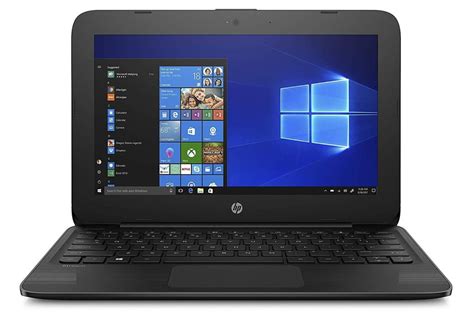
The Digital Safety Net: Backups and Professional Care
Even with the best maintenance, failures can occur. A robust backup strategy is your ultimate safeguard.
- Regular Backups: Implement a consistent backup routine for all critical data. Utilize cloud services, external hard drives, or network-attached storage (NAS) to ensure your files are safe from hardware failure or data corruption.
- Know When to Call a Pro: Don’t attempt complex repairs or software fixes beyond your expertise. For persistent issues or physical damage, seek professional help to avoid causing further harm.

Conclusion: Longevity Through Diligence
Maintaining high-performance tech for lasting reliability is an ongoing commitment, not a one-time task. By integrating these pro tips into your routine – from meticulous cleaning and software updates to environmental control and smart power management – you not only extend the life of your gear but also ensure it consistently performs at its peak. Treat your tech like the valuable tool it is, and it will serve you reliably for years to come.