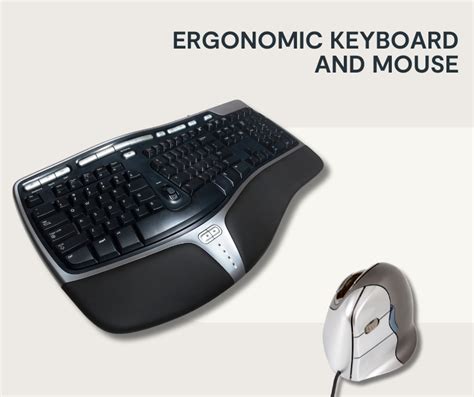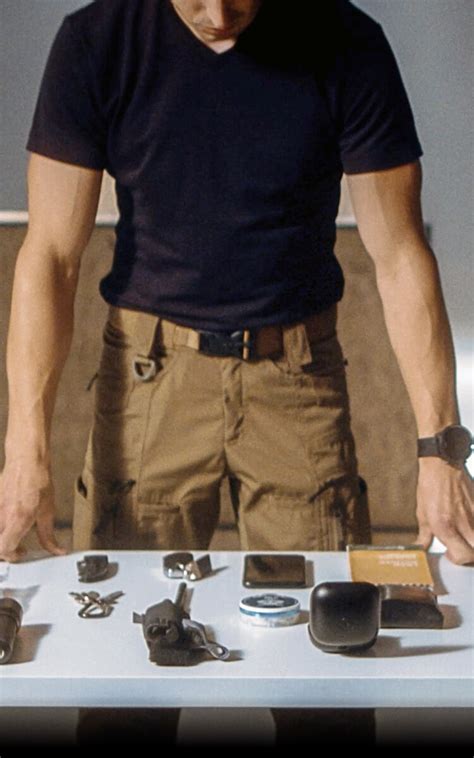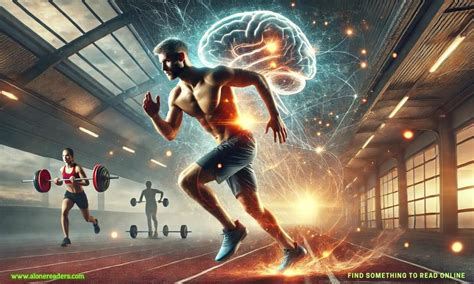Maximize performance: What essential gear upgrades optimize daily efficiency?

In today’s fast-paced world, whether you’re a remote professional, a student, or a creative, the tools you use profoundly impact your daily efficiency and output. Struggling with slow loading times, uncomfortable setups, or poor audio can quickly derail focus and productivity. Investing in the right gear isn’t just a luxury; it’s a strategic move to optimize your performance and enhance your overall work-life experience.
The Foundation: Your Computing Core
Your primary computing device is the engine of your daily operations. An outdated or underpowered laptop or desktop can lead to frustrating delays and lost time. Upgrading to a modern processor (like Intel i7/Ryzen 7 or higher), ample RAM (16GB+), and a fast SSD (Solid State Drive) is paramount. This ensures quick boot times, smooth multitasking, and rapid application loading, letting you spend more time working and less time waiting.
Complementing a powerful computer, a good monitor setup is crucial. Dual monitors, or even a single ultrawide display, can significantly expand your visual workspace, allowing you to have multiple applications open and visible simultaneously. This reduces constant alt-tabbing, improves workflow, and can dramatically boost productivity for tasks requiring cross-referencing or extensive data.

Precision Peripherals: Keyboard and Mouse
While often overlooked, your keyboard and mouse are your direct interface with your digital world. A high-quality mechanical keyboard can offer a more satisfying typing experience, better tactile feedback, and potentially faster, more accurate input compared to standard membrane keyboards. Different switch types cater to various preferences, from quiet and linear to clicky and tactile.
Similarly, an ergonomic mouse can prevent wrist strain and discomfort during long hours of use. Options range from vertical mice that keep your wrist in a neutral handshake position to trackball mice that reduce arm movement. Precision and responsiveness are also key; a mouse with adjustable DPI (dots per inch) allows you to fine-tune sensitivity to your specific tasks, from detailed graphic design to rapid navigation.
Crystal Clear Communication: Audio and Visual
In an era of ubiquitous video calls and online meetings, the quality of your audio and visual setup directly impacts your professional presence. Upgrading from built-in laptop microphones and cameras can make a substantial difference. A dedicated external webcam (1080p or 4K) provides sharper, clearer video, often with better low-light performance and wider fields of view.
For audio, a good quality microphone ensures your voice comes across clearly without background noise, enhancing collaboration. Paired with comfortable noise-canceling headphones, you can maintain focus by blocking out distractions and ensure privacy during sensitive conversations. This combination creates a more professional and less fatiguing communication experience for both you and your interlocutors.

Ergonomics for Enduring Comfort
Your physical comfort directly impacts your endurance and focus. An ergonomic office chair is arguably one of the most impactful upgrades you can make. It supports proper posture, reduces back pain, and allows you to sit comfortably for extended periods without fatigue. Look for features like adjustable lumbar support, armrests, seat depth, and tilt tension.
Another game-changer is a standing desk. These adjustable desks allow you to alternate between sitting and standing throughout the day, mitigating the health risks associated with prolonged sitting, improving circulation, and boosting energy levels. Many studies link standing breaks to increased productivity and reduced discomfort, making it a valuable addition to any workspace.
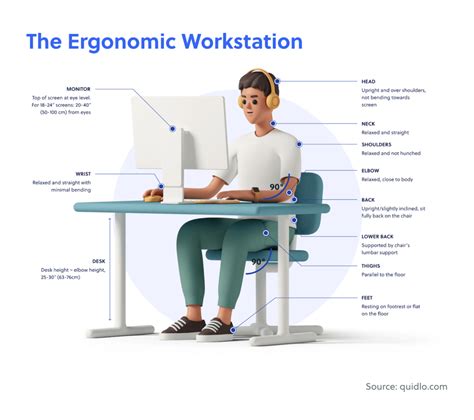
Streamlining Your Digital Workflow
Beyond the core hardware, several other upgrades can significantly smooth out your daily digital interactions. A high-performance Wi-Fi router, especially one supporting Wi-Fi 6 or 6E, can provide faster speeds, better coverage, and more reliable connections, crucial for streaming, video calls, and large file transfers, particularly in a home with multiple devices.
For data management, an external Solid State Drive (SSD) offers incredibly fast file transfers and reliable storage compared to traditional HDDs. Whether for backups, transferring large project files, or running portable applications, an external SSD can save valuable time and provide peace of mind regarding data security and accessibility. Consider cloud storage solutions as well for seamless access and sharing across devices.

Conclusion: Invest in Your Efficiency
Upgrading your essential gear is more than just buying new gadgets; it’s an investment in your productivity, comfort, and long-term well-being. By thoughtfully selecting items that address your specific bottlenecks and enhance your daily interactions, you can create a workspace that empowers you to perform at your peak. Evaluate your current setup, identify areas of friction, and strategically upgrade to unlock a new level of daily efficiency and satisfaction.