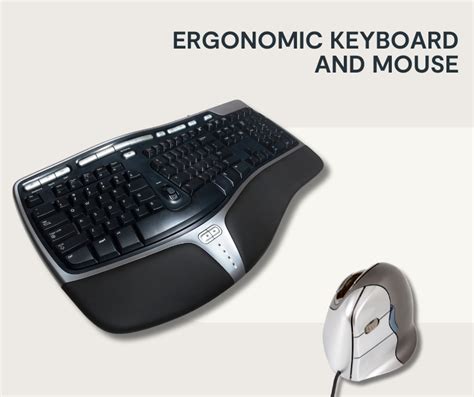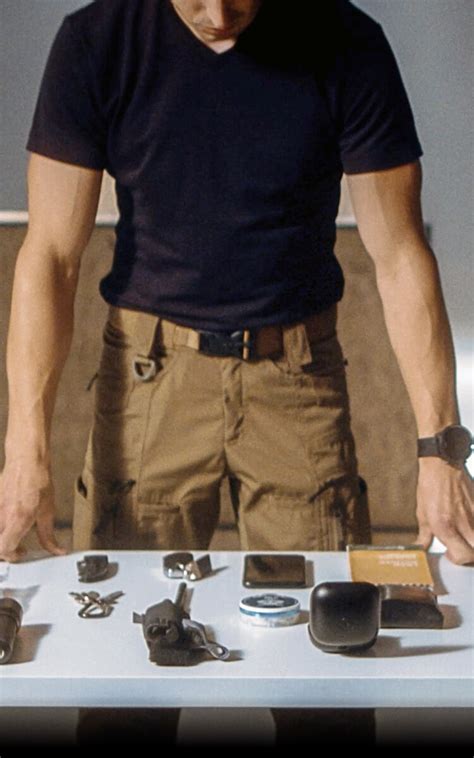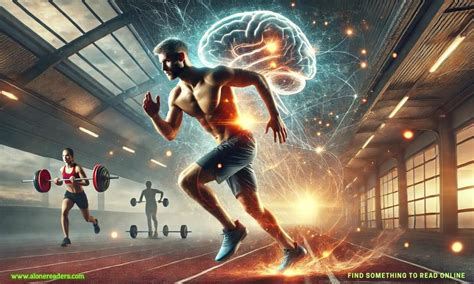Essential tech gear for maximizing remote work productivity & focus?

The landscape of work has fundamentally shifted, with remote work becoming a cornerstone for many professionals. While the freedom and flexibility are undeniable perks, maintaining peak productivity and focus from a home office requires more than just a laptop and an internet connection. The right tech gear can make all the difference, creating an environment that fosters efficiency, minimizes distractions, and supports your well-being throughout the workday.
Establishing Your Productive Workstation Core
Your core workstation setup is the foundation of your remote work success. Investing in ergonomic and high-performance equipment not only boosts output but also prevents discomfort and fatigue.
High-Resolution External Monitors
A single laptop screen often isn’t enough to manage multiple applications and tasks efficiently. Adding one or two external monitors can significantly expand your visual workspace, allowing for seamless multitasking and reducing the constant need to switch tabs. Look for monitors with good resolution (1080p or 4K) and eye-care features to minimize strain.

Ergonomic Keyboard and Mouse
Hours of typing and clicking can take a toll on your wrists and hands. An ergonomic keyboard and mouse are crucial for comfort and preventing repetitive strain injuries. Mechanical keyboards can offer a more satisfying typing experience, while vertical or trackball mice can reduce wrist pronation.
Mastering Remote Communication and Collaboration
Effective communication is paramount in a remote setting. Your audio and video setup needs to be professional-grade to ensure you’re seen and heard clearly in virtual meetings.
High-Quality Webcam
While most laptops have built-in webcams, an external 1080p or 4K webcam offers superior image quality, better low-light performance, and often a wider field of view. This helps you present a professional image and engage more effectively with colleagues and clients.
Noise-Cancelling Headphones with Integrated Microphone
Distractions are abundant in a home environment. Noise-cancelling headphones are a game-changer for maintaining focus by blocking out ambient sounds. Paired with a high-quality integrated microphone, they ensure your voice comes through crisp and clear, free from background noise, making your virtual presence professional and impactful.

Ensuring Uninterrupted Connectivity and Power
Reliability is key when working remotely. A stable internet connection and consistent power supply are non-negotiable for productivity.
Robust Wi-Fi Router and High-Speed Internet Service
A fast and reliable internet connection is the backbone of remote work. Invest in a high-speed plan and a modern Wi-Fi 6 router to ensure stable connectivity, especially if multiple devices are active in your home. Consider an Ethernet cable connection for your primary workstation for ultimate stability.

Uninterruptible Power Supply (UPS)
Power outages, even momentary ones, can disrupt your workflow and potentially lead to data loss. A UPS provides battery backup power to your essential devices (laptop, monitor, router) during blackouts, giving you time to save your work and safely shut down.
Enhancing Comfort and Organization
Beyond the core tech, smaller accessories can significantly improve your daily comfort and workspace organization, contributing to better focus.
Adjustable Laptop Stand and Ergonomic Chair
If you’re using a laptop primarily, an adjustable stand can raise your screen to eye level, improving posture. Complement this with an ergonomic chair that provides proper lumbar support, crucial for long hours at your desk.

Efficient Cable Management Solutions
A cluttered desk is a cluttered mind. Cable ties, sleeves, and management boxes can keep your workspace tidy, organized, and free from tangled wires, reducing visual distractions and making your setup look more professional.
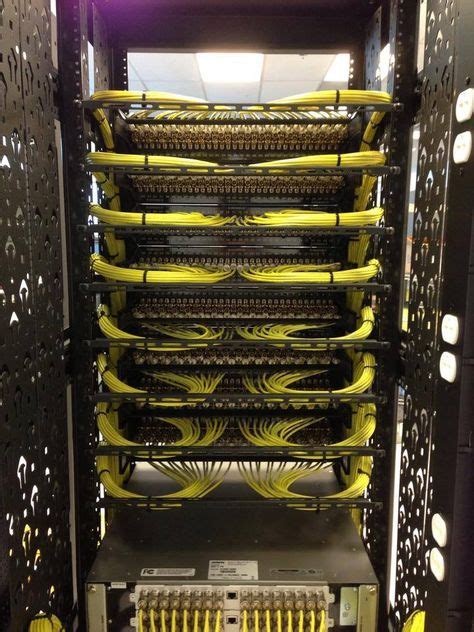
Conclusion
Maximizing remote work productivity and focus isn’t just about discipline; it’s also about equipping yourself with the right tools. Investing in quality tech gear, from ergonomic peripherals and high-resolution monitors to reliable internet and superior audio-visual equipment, creates an optimized environment that empowers you to perform at your best. By thoughtfully assembling your remote workstation, you can transform your home office into a powerful hub of efficiency and innovation, making remote work not just feasible, but truly thriving.