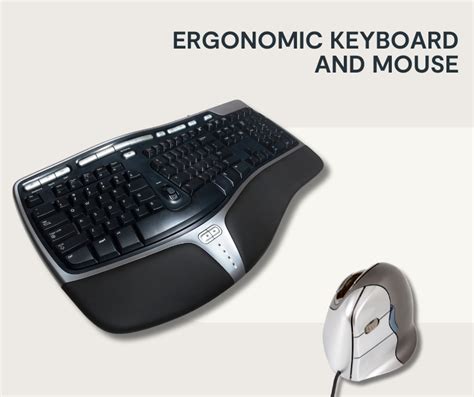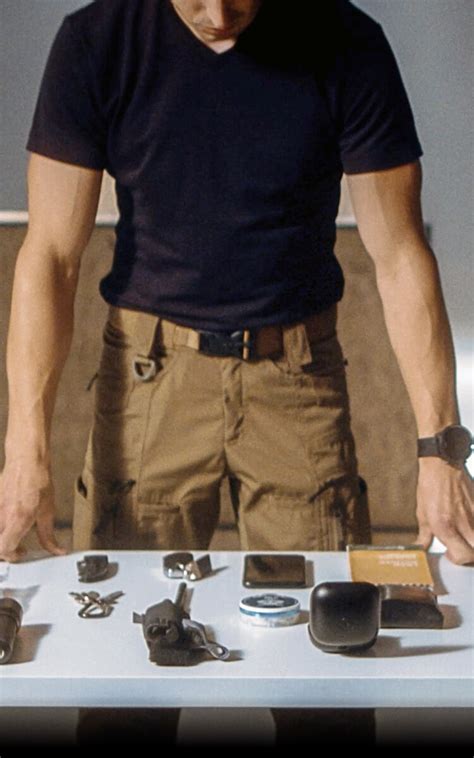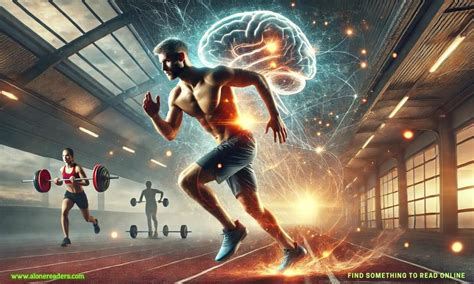Optimize workspace: What ergonomic gear enhances focus and productivity?

The Foundation of a Productive Workspace
In today’s fast-paced work environment, whether in a corporate office or a home setup, the importance of an optimized workspace cannot be overstated. A well-designed ergonomic setup isn’t just about comfort; it’s a strategic investment in your health, focus, and overall productivity. Prolonged hours spent in an uncomfortable or poorly configured workspace can lead to myriad issues, from back pain and eye strain to reduced concentration and burnout. By integrating ergonomic gear, you can mitigate these risks and create an environment conducive to peak performance.

Core Essentials: Seating and Desk Setup
Ergonomic Office Chair
Perhaps the most critical piece of ergonomic equipment is a high-quality office chair. An ergonomic chair provides proper lumbar support, adjustable armrests, seat depth, and height, allowing you to maintain a healthy posture. This reduces strain on your spine, shoulders, and neck, preventing discomfort and fatigue over long work periods. Investing in a chair that fits your body correctly can dramatically improve your ability to concentrate.
Standing Desk or Desk Converter
Sedentary lifestyles are a major concern, and prolonged sitting has been linked to various health problems. A standing desk, or a desk converter that sits atop your existing desk, offers the flexibility to alternate between sitting and standing throughout the day. This simple change can improve circulation, reduce back pain, and increase energy levels, leading to enhanced alertness and productivity. Many modern standing desks also offer programmable height settings for convenience.

Optimizing Input and Viewing
Ergonomic Keyboard
Your keyboard is a primary interface, and a standard keyboard can put stress on your wrists and hands. Ergonomic keyboards are designed to promote a more natural hand and wrist position, often featuring split keybeds, negative tilt, or contoured designs. These help prevent repetitive strain injuries (RSIs) like carpal tunnel syndrome, allowing for more comfortable and efficient typing over extended periods.
Ergonomic Mouse
Similar to keyboards, an ergonomic mouse is crucial for hand and wrist health. Options include vertical mice that keep your hand in a more natural handshake position, trackball mice that reduce arm movement, and contoured mice that fit the hand’s natural curve. Reducing wrist flexion and extension can significantly minimize discomfort and improve precision.

Monitor Arm or Riser
The position of your monitor significantly impacts neck and eye strain. A monitor arm or riser elevates your screen to an optimal eye level, typically with the top of the monitor at or slightly below eye level. This encourages you to maintain an upright posture rather than craning your neck forward. Adjustable monitor arms offer even greater flexibility, allowing you to easily reposition screens for different tasks or collaborative work, further reducing physical stress.

Beyond the Basics: Enhancing Comfort and Environment
While chairs, desks, and input devices are primary, other elements contribute to an ergonomic and productive workspace:
- Footrest: If your feet don’t rest flat on the floor while sitting, a footrest can provide support and improve circulation.
- Proper Lighting: Adequate and glare-free lighting is essential to prevent eye strain. Task lighting combined with ambient light creates an optimal visual environment.
- Anti-Fatigue Mat: For those using a standing desk, an anti-fatigue mat can significantly reduce discomfort in the feet, legs, and lower back.
- Cable Management: A tidy workspace free of clutter and tangled cables reduces visual distraction and promotes a sense of calm and organization.

The Link Between Ergonomics, Focus, and Productivity
The connection between ergonomic gear and enhanced focus and productivity is clear. When you are comfortable and free from physical discomfort, your cognitive resources are not diverted to managing pain or adjusting your position. Instead, your mind can fully engage with the task at hand. Reduced physical strain means less fatigue, allowing for longer periods of sustained concentration and higher-quality work output. Furthermore, a well-organized and aesthetically pleasing ergonomic workspace can positively impact mood and motivation, fostering a more positive and productive mindset.
Conclusion
Optimizing your workspace with ergonomic gear is more than just a trend; it’s a fundamental shift towards a healthier, more sustainable way of working. By carefully selecting and integrating items like ergonomic chairs, standing desks, specialized keyboards and mice, and monitor arms, you create an environment that actively supports your well-being. This investment pays dividends in improved physical health, reduced stress, enhanced focus, and ultimately, significantly boosted productivity. Transform your workspace, transform your work life.